Choosing the right mobile game development tools is key to building engaging and successful games. Whether you’re just starting or you’re a seasoned pro, selecting the right platform can significantly impact your workflow and the final product. In this guide, we’ll compare five popular game development tools—Unity, Unreal Engine, Godot, Buildbox, and Cocos2d-x—to help you choose the best fit for your next mobile game project.
1. Unity: The Versatile Game Engine

Unity is one of the most widely-used mobile game development tools, offering versatility for both 2D and 3D games. Its intuitive interface and vast community support make it a top choice for beginners and pros alike.
- Pros:
- Cross-platform support for iOS, Android, and more.
- Huge Asset Store with pre-made assets and plugins.
- Extensive online tutorials and community resources.
- Cons:
- Performance can be an issue with larger, graphically intensive games.
- Pro license can be costly for large studios.
Unity’s flexibility and user-friendly interface make it one of the best tools for mobile games, offering solutions for both simple and complex game development.
2. Unreal Engine: High-End Graphics for Mobile Games
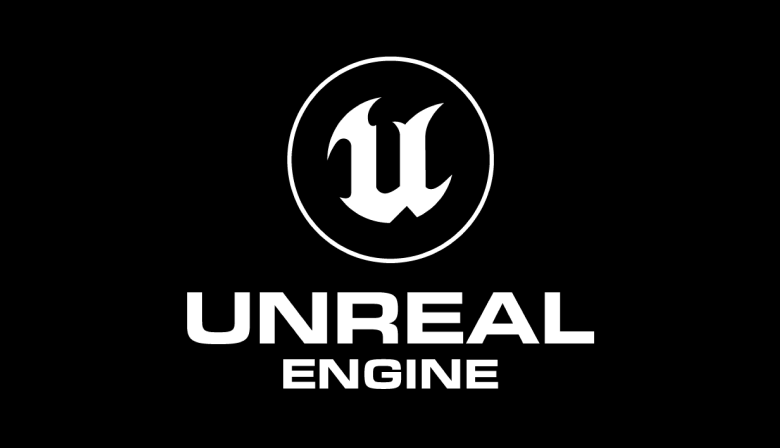
If you’re looking to create stunning 3D visuals, Unreal Engine is one of the most powerful game development tools available. It’s widely known for its AAA-quality graphics and is favored by professional developers.
- Pros:
- Advanced real-time rendering and visual effects.
- Blueprints visual scripting for developers without coding experience.
- Strong support for augmented reality (AR) and virtual reality (VR) games.
- Cons:
- Steep learning curve for beginners.
- Larger game file sizes, which may affect mobile performance.
Unreal Engine is ideal for creating high-quality mobile games that demand great graphics, making it a popular choice for pros seeking cutting-edge performance.
3. Godot: The Open-Source Developer’s Choice
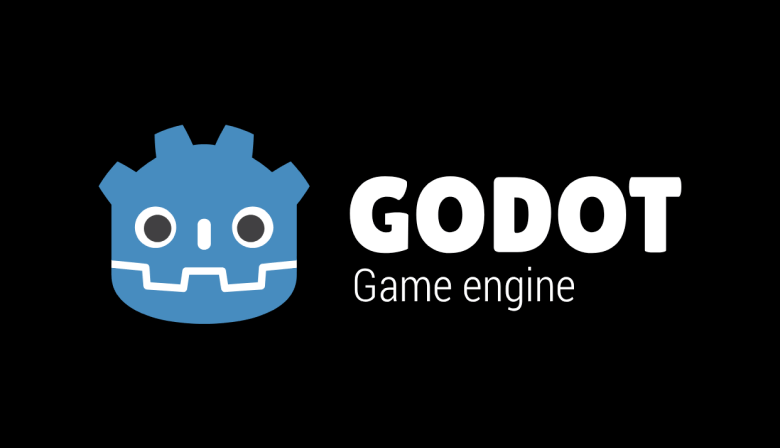
For indie developers and beginners, Godot is an open-source mobile game development tool that offers a lightweight, easy-to-use platform for 2D and 3D games.
- Pros:
- Completely free and open-source with no licensing fees.
- Ideal for 2D games, offering intuitive tools and a clean interface.
- Strong support for cross-platform development.
- Cons:
- Limited high-end 3D capabilities compared to Unity or Unreal.
- Smaller community and fewer available resources.
Godot’s simplicity and open-source nature make it a great choice for indie developers looking for flexible mobile game development tools without the costs.
4. Buildbox: No Coding Required for Beginners

Buildbox is a beginner-friendly mobile game development tool that’s popular for its ease of use, especially for those without coding experience. With its drag-and-drop interface, anyone can create simple 2D and 3D games quickly.
- Pros:
- No coding required; visual editing with drag-and-drop features.
- Fast game development, great for prototyping and casual games.
- Export to multiple platforms, including Android and iOS.
- Cons:
- Limited customization compared to more advanced engines.
- Subscription model can be expensive for long-term projects.
For beginners or developers looking to build casual mobile games without diving into complex code, Buildbox is a perfect tool to kickstart their game development journey.
5. Cocos2d-x: The Lightweight Powerhouse

For developers focusing on 2D games, Cocos2d-x is a powerful, open-source mobile game development tool that’s highly optimized for mobile devices. It’s known for producing smooth, high-performance games with minimal resource consumption.
- Pros:
- Lightweight engine, great for optimizing game performance on mobile devices.
- Completely free and open-source with no fees or royalties.
- Strong support for 2D mobile games.
- Cons:
- Requires knowledge of C++ or Lua, making it less beginner-friendly.
- Fewer features for 3D games compared to Unity or Unreal.
If you’re aiming to build a fast, performance-focused 2D mobile game, Cocos2d-x is one of the best tools for mobile games in this category.
When comparing these mobile game development tools, your choice depends on the type of game you want to create and your experience level. Unity is great for all-around development and is suitable for both beginners and professionals. Unreal Engine stands out for high-end 3D games, while Godot and Cocos2d-x are excellent for indie developers focusing on 2D games. Buildbox is ideal for those just getting started without coding experience.
With these game engine comparisons, you can now choose the platform that best suits your mobile game project and take the first step toward creating your next big game.